URGENT HELP! PLEASE! Translation unit open Thread poster: Helena Diaz del Real
|
|---|
Hello everybody!
Please try to help me!
I have translated a rather big text, including graphics. All with trados, of course.(Freelance 7)
The problem I have is, that while I was translating the parameters of one of such graphics I must have done something wrong (what?? - I don't know!) and I can change everything I want of the text, BUT I am not able to close the file. In order to close it, I have to turn off the PC. Translated from german, I get a sentence saying: " This order... See more Hello everybody!
Please try to help me!
I have translated a rather big text, including graphics. All with trados, of course.(Freelance 7)
The problem I have is, that while I was translating the parameters of one of such graphics I must have done something wrong (what?? - I don't know!) and I can change everything I want of the text, BUT I am not able to close the file. In order to close it, I have to turn off the PC. Translated from german, I get a sentence saying: " This order is not available at the moment, because one translation unit is open".
Because of this I can't even clear up my text and I can't definetely not send it that way to the client.
Is anybody out there who knows what's going on and why? And specially, how can I close it and clear it up?
I thank you very much indeed for your help!
Lovely greetings
Helena1962
[Edited at 2006-03-16 22:40] ▲ Collapse
| | | | Ralf Lemster 
Germany
Local time: 01:59
English to German
+ ...
| More detailed info, please | Mar 16, 2006 |
Hi Helena,
Can you please indicate which versions you're using (MS Word and Trados - full Trados version number including the 'build number', please - go to Help - About... to find out)?
I have translated a rather big text, including graphics. All with trados, of course.(Freelance 7)
...using Word or TagEditor?
The problem I have is, that while I was translating the parameters of one of such graphics
Can you please explain what you mean by that?
I must have done something wrong (what?? - I don't know!) and I can change everything I want of the text, BUT I am not able to close the file. In order to close it, I have to turn off the PC.
Can't you close Word through the Windows Task Manager (which operating system, BTW)?
Translated from german, I get a sentence saying: " This order is not available at the moment, because one translation unit is open".
What's the message in German?
Because of this I can't even clear up my text and I can't definetely not send it that way to the client.
Is anybody out there who knows what's going on and why? And specially, how can I close it and clear it up?
Have you tried Trados - Fix Document in Word?
Can you force cleanup via the tw4winClean.Main macro? (Remember to make a copy of the 'unclean' file first.)
Best regards,
Ralf
| | | | Peter Linton (X) 
Local time: 00:59
Swedish to English
+ ...
| Things to try | Mar 16, 2006 |
This has happened to me a few times. Some suggestions:
Use the Trados 'Fix dcument' command.
If that doesn't help:
Close down the PC, when restarted load a previously saved version of your file and use 'Translate to fuzzy' command. If no such file, rename a backup file and use that.
If that doesn't help:
See if you can simply delete the open section, then restore (copy and paste) that section from the original source file.
If that ... See more This has happened to me a few times. Some suggestions:
Use the Trados 'Fix dcument' command.
If that doesn't help:
Close down the PC, when restarted load a previously saved version of your file and use 'Translate to fuzzy' command. If no such file, rename a backup file and use that.
If that doesn't help:
See if you can simply delete the open section, then restore (copy and paste) that section from the original source file.
If that doesn't help:
Remember that the Trados TM has all your translations. If all else fails, you can export the TM as a text file, and edit it to remove everything except your target text. ▲ Collapse
| | | | | My workaround | Mar 16, 2006 |
I assume you're working with MS Word?
What I have done, as a workaround, when this happens:
I copy all the translated text in the TU, then paste it on Notepad, so I don't lose it, and close the Word document, even with the translation unit open, it should be able to close. Then, exit Word. Do not close Notepad, leave it open with your text (in wait, so to speak).
Of course, that way you lose everything you had done after the last time you saved the docume... See more I assume you're working with MS Word?
What I have done, as a workaround, when this happens:
I copy all the translated text in the TU, then paste it on Notepad, so I don't lose it, and close the Word document, even with the translation unit open, it should be able to close. Then, exit Word. Do not close Notepad, leave it open with your text (in wait, so to speak).
Of course, that way you lose everything you had done after the last time you saved the document (or the last time Word ran the Auto Save function - I have it set for every 5 minutes) i.e. the last changes you made, BUT you don't actually lose your translated text, since it stays in the TM.
All you have to do is open Word again and open the document. If you're using Word 2003 (or Word for WinXP), it has a feature called "Open and Repair", which attempts to fix the last document closed because of a problem or crash, etc. DO NOT repair the document (otherwise you'd end up back with the document and the open TU).
Just open the latest version of the document (before the last save), and run "Translate to fuzzy". When you get to the point of the last TU that was open, just paste the translated text you copied onto Notepad.
I hope that helps! ▲ Collapse
| | |
|
|
|
| Maria Teresa, Peter and Ralf, thank you very much indeed! | Mar 16, 2006 |
To the three of you:
THANK YOU VERY MUCH, INDEED!
I will try to come out with your proposals and I will give feedback as soon as I have something.
At any case your solutions seem very promising.
@Ralf: I will answer all your questions once I have tried Maria Teresa's and Peter's suggestions.
Once again thank you very much for your quick help!
Helena
| | | | | Thank you very much, Ralf! | Mar 16, 2006 |
Ralf Lemster wrote:
Hi Ralf!
Can you please indicate which versions you're using (MS Word and Trados - full Trados version number including the 'build number', please - go to Help - About... to find out)?
The build number is 615
I have translated a rather big text, including graphics. All with trados, of course.(Freelance 7)
...using Word or TagEditor?
Only both: MS Word and Trados TRanslator Workbench
The problem I have is, that while I was translating the parameters of one of such graphics
Can you please explain what you mean by that?
I was just translating the words included in a graphic as it happen.
By now I think the problem is that I erased too much text and it dissapeared and now I am not able anymore to recall it...
I must have done something wrong (what?? - I don't know!) and I can change everything I want of the text, BUT I am not able to close the file. In order to close it, I have to turn off the PC.
Can't you close Word through the Windows Task Manager (which operating system, BTW)?
Now it works. But trados wortbench does not want to clear p my translation!!!
Translated from german, I get a sentence saying: " This order is not available at the moment, because one translation unit is open".
What's the message in German?
"Die Zeichenkette (0> (Anfang der Übersetzungseinheit) ist nicht vorhanden oder beschädigt"
Because of this I can't even clear up my text and I can't definetely not send it that way to the client.
Is anybody out there who knows what's going on and why? And specially, how can I close it and clear it up?
Have you tried Trados - Fix Document in Word?
Can you force cleanup via the tw4winClean.Main macro? (Remember to make a copy of the 'unclean' file first.)
Could you please tell me how is in Gernan "Fix document"?
The uncleaned file is already (several times now!) copied!
Thank you very much for your help!
Schöne grüße
Helena
PS The problem now is, that I can't clean it up!
Best regards,
Ralf
| | | | Stefan Kopp
Malaysia
Local time: 06:59
English to German
| Drüberkopieren | Mar 17, 2006 |
Could you please tell me how is in Gernan "Fix document"?
Im Trados-Menü bei Word der vorletzte Befehl.
Falls das mit dem "Fix" nix wird, würde ich das fehlerhafte Dokument noch einmal durch die TM laufen lassen. Dann solltest du irgendwann auf dieses fehlende Zeichen kommen. Du kopierst dann einfach den gesamten Absatz aus dem Original darüber und lässt ihn noch einmal übersetzen.
| | | | Ralf Lemster 
Germany
Local time: 01:59
English to German
+ ...
| Copy the sentence from the source document | Mar 17, 2006 |
Hi again,
First of all, please check the forum FAQ on how to use the quoting function.
The build number is 615
Not with T7...
.
By now I think the problem is that I erased too much text and it dissapeared and now I am not able anymore to recall it...
Can't you copy the sentence or paragraph from the original file?
Now it works. But trados wortbench does not want to clear p my translation!!!
What error message (if any) do you get?
Translated from german, I get a sentence saying: " This order is not available at the moment, because one translation unit is open".
What's the message in German?
"Die Zeichenkette (0> (Anfang der Übersetzungseinheit) ist nicht vorhanden oder beschädigt"
You damaged the tags opening the segment (in which case Fix Document might not help any longer). This can happen, for example, when editing manually without displaying source text and tags.
Use a copy of the sentence and paragraph to overwrite the problem section, then use your TM to re-translate that section.
Can you force cleanup via the tw4winClean.Main macro? (Remember to make a copy of the 'unclean' file first.)
Could you please tell me how is in Gernan "Fix document"?
Trados - Dokument reparieren.
PS The problem now is, that I can't clean it up!
Have you tried the macro, as I suggested?
(Note that you may still have to do some manual cleaning for damaged segments.)
Best regards,
Ralf
| | |
|
|
|
| thank you very much to all of you for your help! | Mar 19, 2006 |
Hello!
I just wanted to thank you for your help.
I used the "macros! and it has "cleaned" itself ;o)))
You were a huge help. You saved me and my work!
Then, if it would have been a short text, I could have delted (perhaps) by hand, each sentence, but not for such a big one!
So, once more I thank you very much and wish you a lot of success!
Helena
| | | | To report site rules violations or get help, contact a site moderator: You can also contact site staff by submitting a support request » URGENT HELP! PLEASE! Translation unit open | Trados Studio 2022 Freelance | The leading translation software used by over 270,000 translators.
Designed with your feedback in mind, Trados Studio 2022 delivers an unrivalled, powerful desktop
and cloud solution, empowering you to work in the most efficient and cost-effective way.
More info » |
| | LinguaCore | AI Translation at Your Fingertips
The underlying LLM technology of LinguaCore offers AI translations of unprecedented quality. Quick and simple. Add a human linguistic review at the end for expert-level quality at a fraction of the cost and time.
More info » |
|
| | | | X Sign in to your ProZ.com account... | | | | | |