TRADOS: Colours set but only red appears Thread poster: Francisco Mar Rubio (X)
|
|---|
Francisco Mar Rubio (X) 
Switzerland
Local time: 21:47
English to Spanish
+ ...
Hello everybody:
I just got a project in which I have to set the 100% Match Segments into Red, and the Fuzzy ones into Blue. I did it, but whereas I am translating (of course I correct the Fuzzy Ones to be a correct translation), I get all in Red. No blue to be seen! Am I doing something wrong???
Thanks a lot.
Still a Frus-TRADOS client!!
| | | |
Have you unchecked 'Update TM'?
| | | | Francisco Mar Rubio (X) 
Switzerland
Local time: 21:47
English to Spanish
+ ...
TOPIC STARTER
Sorry,
what to do mean by "unchecked Update TM"???
Thank you,
Francisco
| | | | | opened/closed segments are assumed 100% | Mar 13, 2006 |
Trados assumes that when you close the segment, it is a 100% match. So all your segments become red.
To keep a colour difference between initial 100% matches and fuzzies, pre-translate the text using the colours you wish, then revert colours to unchanged before starting working on your document. This way you keep the initial 100%/fuzzy colours.
Have a good day,
Philippe
| | |
|
|
|
Francisco Mar Rubio (X) 
Switzerland
Local time: 21:47
English to Spanish
+ ...
TOPIC STARTER
Hello:
I did as you told me, but still I do not get anything in blue, since Trados Pre-Translated only what is 100%. It does not pre-translated the Fuzzies ones. So no blue at all.
Am I doing something wrong?
Thank you,
Francisco
| | | | | Did you set the fuzzy match value in the Translate Window? | Mar 13, 2006 |
What is the x value in the box "[x]% or higher match value"?
You may want to set the value to 60 or less.
Besides, if you didn't use the TM you started with, all segments that you have already translated will be in the TM and retrieved as 100%. In such case, you should use the original copy of your TM if you kept one. Otherwise, remove the recent translations from your TM (by date/time or other setting) before pretranslating, pretranslate, change colour settings to unchanged, clean y... See more What is the x value in the box "[x]% or higher match value"?
You may want to set the value to 60 or less.
Besides, if you didn't use the TM you started with, all segments that you have already translated will be in the TM and retrieved as 100%. In such case, you should use the original copy of your TM if you kept one. Otherwise, remove the recent translations from your TM (by date/time or other setting) before pretranslating, pretranslate, change colour settings to unchanged, clean your previously translated file to reenter your translated segments and start translating your original source doc.
Hope it makes sense. Before any segment (TU) removal from your TM, make sure you keep an uncleaned copy of your document! ▲ Collapse
| | | | Francisco Mar Rubio (X) 
Switzerland
Local time: 21:47
English to Spanish
+ ...
TOPIC STARTER
Yes, it worked!!!
Thank you so much,
Francisco
| | | | To report site rules violations or get help, contact a site moderator: You can also contact site staff by submitting a support request » TRADOS: Colours set but only red appears | CafeTran Espresso | You've never met a CAT tool this clever!
Translate faster & easier, using a sophisticated CAT tool built by a translator / developer.
Accept jobs from clients who use Trados, MemoQ, Wordfast & major CAT tools.
Download and start using CafeTran Espresso -- for free
Buy now! » |
| | TM-Town | Manage your TMs and Terms ... and boost your translation business
Are you ready for something fresh in the industry? TM-Town is a unique new site for you -- the freelance translator -- to store, manage and share translation memories (TMs) and glossaries...and potentially meet new clients on the basis of your prior work.
More info » |
|
| | | | X Sign in to your ProZ.com account... | | | | | |