Is the Trados dongle a USB SuperPro key? Thread poster: valfrhg
|
|---|
valfrhg
Local time: 11:50
English to French
+ ...
I reinstalled windows and Trados after some nasty problems and I'm currently reinstalling the software which will enable the Trados dongle to work. The Installer is telling me to first remove all USB Superpro keys before starting the install. Am I supposed to remove the Trados dongle from the USB port, then? Is the Trados dongle a USB SuperPro key?
Thanks in advance for any help you can give me.
Val
| | | | Ralf Lemster 
Germany
Local time: 17:50
English to German
+ ...
USB dongles are also referred to as 'SuperPro' keys - but what is your operating system? Do you really need to separately install the dongle drivers?
Best regards,
Ralf
| | | | Jerzy Czopik 
Germany
Local time: 17:50
Member (2003)
Polish to German
+ ...
| AFAIR you MUST remove the USB dongle as specified | Nov 15, 2005 |
You are really supposed to disconnect the dongle prior to install the driver. This ensures, that Windows will recognise the dongle correctly.
Make sure you have the proper and latest drive for you OS.
The latest drive may be downloaded for example here ftp://ftp.pentalogix.com/Updates/LicenseManager/spi710.exe
If the link does not work: the last position shall ... See more You are really supposed to disconnect the dongle prior to install the driver. This ensures, that Windows will recognise the dongle correctly.
Make sure you have the proper and latest drive for you OS.
The latest drive may be downloaded for example here ftp://ftp.pentalogix.com/Updates/LicenseManager/spi710.exe
If the link does not work: the last position shall be "SPI710.exe" - so correct it manually or visit this site.
BTW this does NOT depend on the OS you have - I did those steps either in Win 2000 and Win XP, both many times due to reinstalling system components and never have had problems with. Nevertheless, switching to software license key makes the whole much more easy, if you have Trados 6.5 or above.
Regards
Jerzy
[Edited at 2005-11-15 08:03] ▲ Collapse
| | | | Ralf Lemster 
Germany
Local time: 17:50
English to German
+ ...
| Automatic recognition under WinXP | Nov 15, 2005 |
Moin Jerzy,
BTW this does NOT depend on the OS you have - I did those steps either in Win 2000 and Win XP, both many times due to reinstalling system components and never have had problems with.
I was just wondering because WinXP accurately recognises the USB dongle - just installed Trados on a couple of laptops without any problems. But of course, this may be different when re-installing.
Best, Ralf
| | |
|
|
|
Jerzy Czopik 
Germany
Local time: 17:50
Member (2003)
Polish to German
+ ...
| Automatic recognition under XP WITHOUT installing the driver? | Nov 15, 2005 |
Maybe I´m naive, but I allways have installed the driver as recommended and lost not a single thought on this.
If the dongle works with XP without installing the driver, then what for do they offer it then?
OTOH the reason for removing the dongle, installing the driver and replacing the dongle may be the intention to avoid the necessity of restarting the system. After the replacement of the dongle it is recognised immediatelly - which may not be the case, when it would remain... See more Maybe I´m naive, but I allways have installed the driver as recommended and lost not a single thought on this.
If the dongle works with XP without installing the driver, then what for do they offer it then?
OTOH the reason for removing the dongle, installing the driver and replacing the dongle may be the intention to avoid the necessity of restarting the system. After the replacement of the dongle it is recognised immediatelly - which may not be the case, when it would remain connected. But once again - I never tried that really, as the manual says "Disconnect it"! And I´m technical translator and translate a lot of manuals, where the safety instructions say do this or that, so maybe I´m somehow infected
Best
Jerzy ▲ Collapse
| | | | valfrhg
Local time: 11:50
English to French
+ ...
TOPIC STARTER | It worked :-) | Nov 15, 2005 |
Thank you both for your help.
I removed the dongle and the install worked (The Trados dongle IS a USB SuperPro key, by the way - the system told me AFTER I did the install
I'm running Windows XP on Virtual PC (a Windows emulator for Mac) to be able to use Trados. But I gladly switch back to Mac OS X the rest of the time
Cheers,<... See more Thank you both for your help.
I removed the dongle and the install worked (The Trados dongle IS a USB SuperPro key, by the way - the system told me AFTER I did the install
I'm running Windows XP on Virtual PC (a Windows emulator for Mac) to be able to use Trados. But I gladly switch back to Mac OS X the rest of the time
Cheers,
Val ▲ Collapse
| | | | To report site rules violations or get help, contact a site moderator: You can also contact site staff by submitting a support request » Is the Trados dongle a USB SuperPro key? | TM-Town | Manage your TMs and Terms ... and boost your translation business
Are you ready for something fresh in the industry? TM-Town is a unique new site for you -- the freelance translator -- to store, manage and share translation memories (TMs) and glossaries...and potentially meet new clients on the basis of your prior work.
More info » |
| | Wordfast Pro | Translation Memory Software for Any Platform
Exclusive discount for ProZ.com users!
Save over 13% when purchasing Wordfast Pro through ProZ.com. Wordfast is the world's #1 provider of platform-independent Translation Memory software. Consistently ranked the most user-friendly and highest value
Buy now! » |
|
| | | | X Sign in to your ProZ.com account... | | | | | |