How to automatically copy parts in brackets and parentheses? Thread poster: Laerte da Silva
|
|---|
Do you know how I can set Trados 6.00 to automatically copy parts between brackets and parentheses?
Many thanks!
| | | | Hynek Palatin 
Czech Republic
Local time: 21:43
English to Czech
+ ...
Mark those parts in the original document with an internal non-translatable style (can be done with one or two search and replace operations using wildcards). Then you will be able to copy those parts using a keyboard shortcut and Trados might also copy them automatically in fuzzy matches.
This is quite technical. I hope it helps without giving step by step instructions.
| | | | Laerte da Silva 
Brazil
Local time: 16:43
English to Portuguese
+ ...
TOPIC STARTER | non-translatable style | Jun 22, 2005 |
Hi Hynek
I tried a few trick, but to no use. I mean to convert the like of " (Glattli et al., 1987)." into non-translatables.
I also have had a look at Trados help file, but didn´t succeed either.
Can you give more detail instructions.
Many thanks,
Laerte Silva
| | | | Hynek Palatin 
Czech Republic
Local time: 21:43
English to Czech
+ ...
I'm sorry, I didn't have much time when I was writing the first post. Please try the following on a copy of your document in case something goes wrong.
First add the Trados styles to the document. Open it, press Alt-F8 and run the sAddTagStyles macro.
Then apply the tw4winInternal style to the appropriate parts. You can use Search and Replace for that. The exact procedure depends on structure of the document. The following will add tw4winInternal to all text in parenthe... See more I'm sorry, I didn't have much time when I was writing the first post. Please try the following on a copy of your document in case something goes wrong.
First add the Trados styles to the document. Open it, press Alt-F8 and run the sAddTagStyles macro.
Then apply the tw4winInternal style to the appropriate parts. You can use Search and Replace for that. The exact procedure depends on structure of the document. The following will add tw4winInternal to all text in parentheses (including the parentheses):
Search for:
(\(*\))
Replace with:
\1
and the tw4winInternal style
Check "Use Wildcards".
If you don't want to use the style for parentheses, search for "(" and replace it with "(" using the standard paragraph font style (now without using wildcards). The same for ")".
Now, during translation, you will be able to copy the newly created internal placeables using the keyboard shortcuts (see the Trados menu).
[Edited at 2005-06-22 08:27] ▲ Collapse
| | |
|
|
|
Laerte da Silva 
Brazil
Local time: 16:43
English to Portuguese
+ ...
TOPIC STARTER | Creating Internal Replaceables in Trados | Jun 22, 2005 |
Hi Hynek,
I owe one big time!!! Many thanks. It was just missing something in your instructions, I guess. I have modified them. Check if it is right. It didn´t work the way you had written it. It worked with my modification for me.
Maybe your instructions are correct and I just did it the long way. Anyway, it worked wonderfully, but I´ll keep experimenting with it.
Now I know how the many I have helped with WOrd feel, dumb for not knowing something, diff... See more Hi Hynek,
I owe one big time!!! Many thanks. It was just missing something in your instructions, I guess. I have modified them. Check if it is right. It didn´t work the way you had written it. It worked with my modification for me.
Maybe your instructions are correct and I just did it the long way. Anyway, it worked wonderfully, but I´ll keep experimenting with it.
Now I know how the many I have helped with WOrd feel, dumb for not knowing something, diffident for not know excatly what they are doing, and happy and grateful for the assitance, suceeding, and learning something new!
And best of all, it will help many more down here.
Don´t hesitate to contact me if I can be of any help.
---------------------------------
As per Hynek Palatin, modified by Laerte J Silva.
First add the Trados styles to the document. Open it, press Alt-F8 and run the sAddTagStyles macro.
Then apply the tw4winInternal style to the appropriate parts. You can use Search and Replace for that. The exact procedure depends on structure of the document. The following will add tw4winInternal to all text in parentheses (including the parentheses):
Search for:
(\(*\)) and highlight all.
Replace with:
^&\1 (this takes the highlighted text and adds it with \1
and the tw4winInternal style (fromWORD Style pull-down menu)
Check "Use Wildcards".
If you don't want to use the style for parentheses, search for "(" and replace it with "(" using the standard paragraph font style (now without using wildcards). The same for ")".
Now, during translation, you will be able to copy the newly created internal placeables using the keyboard shortcuts (see the Trados menu).
[Edited at 2005-06-22 08:27][/quote] ▲ Collapse
| | | | To report site rules violations or get help, contact a site moderator: You can also contact site staff by submitting a support request » How to automatically copy parts in brackets and parentheses? | CafeTran Espresso | You've never met a CAT tool this clever!
Translate faster & easier, using a sophisticated CAT tool built by a translator / developer.
Accept jobs from clients who use Trados, MemoQ, Wordfast & major CAT tools.
Download and start using CafeTran Espresso -- for free
Buy now! » |
| | TM-Town | Manage your TMs and Terms ... and boost your translation business
Are you ready for something fresh in the industry? TM-Town is a unique new site for you -- the freelance translator -- to store, manage and share translation memories (TMs) and glossaries...and potentially meet new clients on the basis of your prior work.
More info » |
|
| | | | X Sign in to your ProZ.com account... | | | | | |