Trados cant open certain segments of text. Thread poster: achisholm
|
|---|
achisholm
United Kingdom
Local time: 15:14
Italian to English
+ ...
Hello, I'm using Trados 6.5 and it's been fine since I bought it and installed it.
Now I'm working on a series of files from a client which are laboratory protocols containing some free formatted text and some text in boxes and tables, in addition to a hypertext contents page.
With all the files, Trados is unable to open any of the text in the contents page. Is there a way I can set Trados to do this, or do I just have to live with it?
Trados was able to ha... See more Hello, I'm using Trados 6.5 and it's been fine since I bought it and installed it.
Now I'm working on a series of files from a client which are laboratory protocols containing some free formatted text and some text in boxes and tables, in addition to a hypertext contents page.
With all the files, Trados is unable to open any of the text in the contents page. Is there a way I can set Trados to do this, or do I just have to live with it?
Trados was able to handle all the reaining text however, until I came to one group of files, where it wasn't able to open any of the text in boxes or tables. When I try to open text in a box or table, i get the message:-
(33201) the ▲ Collapse
| | | | Ralf Lemster 
Germany
Local time: 16:14
English to German
+ ...
| No reason to translate the ToC | Feb 28, 2004 |
Hi Alexander,
You didn't mention what kind of file we're talking about - I assume you're working on Word files.
Further assuming that the table of contents was generated using the corresponding Word function (your mentioning of "hypertext" appears to indicate that), there's nothing to be translated in there - such a ToC is a list of cross-references to section headings. What you will need to do is to refresh the ToC after translation and cleanup (as indicated in the Trados ... See more Hi Alexander,
You didn't mention what kind of file we're talking about - I assume you're working on Word files.
Further assuming that the table of contents was generated using the corresponding Word function (your mentioning of "hypertext" appears to indicate that), there's nothing to be translated in there - such a ToC is a list of cross-references to section headings. What you will need to do is to refresh the ToC after translation and cleanup (as indicated in the Trados File Formats Reference Guide, page 8-11).
HTH, Ralf ▲ Collapse
| | | | achisholm
United Kingdom
Local time: 15:14
Italian to English
+ ...
TOPIC STARTER | Thanks, ToC is now sorted. | Feb 28, 2004 |
Ralf Lemster wrote:
Hi Alexander,
You didn't mention what kind of file we're talking about - I assume you're working on Word files.
Further assuming that the table of contents was generated using the corresponding Word function (your mentioning of "hypertext" appears to indicate that), there's nothing to be translated in there - such a ToC is a list of cross-references to section headings. What you will need to do is to refresh the ToC after translation and cleanup (as indicated in the Trados File Formats Reference Guide, page 8-11).
HTH, Ralf
Thanks, that't the table of contents dealt with.
But what about the text in boxes and tables. Are there any srttings in either Trados or Word that would be blocking Trados form opening up that text, and can it be changed? I looked in the section of the trados help files you suggested, but didn't see any obcvious mentions with reference to that.
| | | | Ralf Lemster 
Germany
Local time: 16:14
English to German
+ ...
| Your original post was cut off... | Feb 28, 2004 |
Hi again,
But what about the text in boxes and tables. Are there any srttings in either Trados or Word that would be blocking Trados form opening up that text, and can it be changed? I looked in the section of the trados help files you suggested, but didn't see any obcvious mentions with reference to that.
Some codes in postings are misinterpreted by the software running this forum - have a closer look at your original post: everything after the tag code you quoted from the Trados error message is missing (I could see it by using the "reply with quote" function, BTW).
There's an article on the Trados KB that appears to be very closely related (in fact, it relates to error code 33202). Could this be relevant?
As an alternative, try adding a paragraph break (just hit Return at the end of the section where you get the error - if a paragraph is directly followed by a section change, for example, Trados will have a problem as it cannot identify the end of the paragraph.
HTH, Ralf
| | | | To report site rules violations or get help, contact a site moderator: You can also contact site staff by submitting a support request » Trados cant open certain segments of text. | Protemos translation business management system | Create your account in minutes, and start working! 3-month trial for agencies, and free for freelancers!
The system lets you keep client/vendor database, with contacts and rates, manage projects and assign jobs to vendors, issue invoices, track payments, store and manage project files, generate business reports on turnover profit per client/manager etc.
More info » |
| | TM-Town | Manage your TMs and Terms ... and boost your translation business
Are you ready for something fresh in the industry? TM-Town is a unique new site for you -- the freelance translator -- to store, manage and share translation memories (TMs) and glossaries...and potentially meet new clients on the basis of your prior work.
More info » |
|
| | | | X Sign in to your ProZ.com account... | | | | | |