Code instead of image in Word 2007 document ناشر الموضوع: Sherefedin MUSTAFA
|
|---|
Hi all,
I have a Word 2007 document where instead of certain images which are not visible and I get a kind of code... something like {INCLUDEPICTURE http:/// [.....] *MERGEFORMATINET }
The same thing I get with the page numbers, instead of numbers I get Page: {PAGE }
I suppose this has to do with some settings in my Word 2007.
Thank you in advance for your kind suggestions leading to... See more Hi all,
I have a Word 2007 document where instead of certain images which are not visible and I get a kind of code... something like {INCLUDEPICTURE http:/// [.....] *MERGEFORMATINET }
The same thing I get with the page numbers, instead of numbers I get Page: {PAGE }
I suppose this has to do with some settings in my Word 2007.
Thank you in advance for your kind suggestions leading to the solution: make the corresponding images visible in the document.
KR
Sherefedin ▲ Collapse
| | | | LEXpert 
الولايات المتحدة
Local time: 12:35
عضو (2008)
كرواتي إلى أنجليزي
+ ...
| Right-clicking? | Feb 2, 2011 |
Do they show up normally on print preview? Number fields, hyperlink fields, etc., should appear as normal when the document is printed. Otherwise, any options (e.g., to remove the field code) should show up when you right-click. Does right-clicking on the code yield anything useful?
I usually see similar code as either 1) an artifact of OCR-ing when the software (AABBYY Finereader in my case) encounters images, or 2) when I open a Word document done on a Mac on my PC in Word 2007, i... See more Do they show up normally on print preview? Number fields, hyperlink fields, etc., should appear as normal when the document is printed. Otherwise, any options (e.g., to remove the field code) should show up when you right-click. Does right-clicking on the code yield anything useful?
I usually see similar code as either 1) an artifact of OCR-ing when the software (AABBYY Finereader in my case) encounters images, or 2) when I open a Word document done on a Mac on my PC in Word 2007, if the Mac user/author used copy & paste to get the images into the file instead of saving the images and then insert>from file.
Either way, it sounds like an problem caused when creating file and suspect that if the image data was there, you'd probably be able to see it. ▲ Collapse
| | | | Lise Leavitt 
الولايات المتحدة
Local time: 13:35
عضو (2008)
دانماركي إلى أنجليزي
+ ...
You could try to open Word Options in the left hand upper corner, select Advanced and have a look at the selected options, i.e. under Document Content, try to see if 'Show field codes instead of their values' is selected, and in that case undo.
I hope it helps =)
Lise
| | | | Tony M
فرنسا
Local time: 19:35
عضو
فرنسي إلى أنجليزي
+ ...
مترجم الموقع | toggle field codes | Feb 2, 2011 |
I don't know about Office 2007, but certainly in Office XP, this is what happens when you have toggled 'field codes' to show the code instead of the content; judging by other people's earlier posts on this subject, this seems to be something a lot of people do inadvertently, without even meaning to.
However, if your image code points to an image elsewhere, you may find (as I have done in the past) that it points to an image (or document, etc.) that is not on your computer, and so it... See more I don't know about Office 2007, but certainly in Office XP, this is what happens when you have toggled 'field codes' to show the code instead of the content; judging by other people's earlier posts on this subject, this seems to be something a lot of people do inadvertently, without even meaning to.
However, if your image code points to an image elsewhere, you may find (as I have done in the past) that it points to an image (or document, etc.) that is not on your computer, and so it may not ultimately be available.
If you just want to refer to the image, you might be lucky and be able to pull out the URL and view it direct on the 'Net! All depends where that http is pointing to... ▲ Collapse
| | |
|
|
|
Indeed,
Lise's suggestion was lead to the solution of the problem.
Absolutely agree with Tony that I wasn't at all aware of having selected the option 'Show field codes instead of their values'... Quite strange.
Indeed Rudolf, this file was saved as target file after translation in Trados Studio 2009... I still have a long way to go before I understand a bit of how these processes actually work.
KR,
Sherefedin
| | | | To report site rules violations or get help, contact a site moderator: You can also contact site staff by submitting a support request » Code instead of image in Word 2007 document | CafeTran Espresso | You've never met a CAT tool this clever!
Translate faster & easier, using a sophisticated CAT tool built by a translator / developer.
Accept jobs from clients who use Trados, MemoQ, Wordfast & major CAT tools.
Download and start using CafeTran Espresso -- for free
Buy now! » |
| | Trados Business Manager Lite | Create customer quotes and invoices from within Trados Studio
Trados Business Manager Lite helps to simplify and speed up some of the daily tasks, such as invoicing and reporting, associated with running your freelance translation business.
More info » |
|
| | | | X Sign in to your ProZ.com account... | | | | | |