I can't use spellchecker in Japanese on SDL Trados Studio 2009 投稿者: Minoru Kuwahara
|
|---|
Hi,
I have just upgraded to SDL Trados Studio 2009 Freelance Plus. For several weeks, I have come to get accustomed to using this new interface, while always see the [Tools] > [Spellchecker] option on the Editor window is UNAVAILABLE for selection. In one of the recent forums, I found Studio 2009 uses Hunspell dictionaries for its spel... See more Hi,
I have just upgraded to SDL Trados Studio 2009 Freelance Plus. For several weeks, I have come to get accustomed to using this new interface, while always see the [Tools] > [Spellchecker] option on the Editor window is UNAVAILABLE for selection. In one of the recent forums, I found Studio 2009 uses Hunspell dictionaries for its spellchecker (http://kb.sdl.com/article.aspx?article=2691&p=1 ), according to which instruction I accessed OpenOffice.org to find Japanese is not listed among the supported languages of the provided spellchecker (http://wiki.services.openoffice.org/wiki/Dictionaries ).
I'm now confused on how to find and install a proper Japanese dictionary somewhere to use for Studio 2009. Could anyone help me sort this out?
Thank you.
Minoru Kuwahara
English/French-Japanese translator
[Edited at 2011-07-21 08:48 GMT] ▲ Collapse
| | | | | Japanese Spellchecker | Jul 21, 2011 |
Hello Minoru,
You could probably create a spell check dictionary in Hunspell for Japanese, but I am pretty sure it would be useless because in Japanese we cannot tokenize the language. This means that some functions, such as spelling, term recognition and the use of AutoSuggest will not work and the dictionary would be empty anyway.
My understanding is that Japanese can use a Grammar check in MSWord for example, but eve... See more Hello Minoru,
You could probably create a spell check dictionary in Hunspell for Japanese, but I am pretty sure it would be useless because in Japanese we cannot tokenize the language. This means that some functions, such as spelling, term recognition and the use of AutoSuggest will not work and the dictionary would be empty anyway.
My understanding is that Japanese can use a Grammar check in MSWord for example, but even there spelling is not possible.
http://office.microsoft.com/en-us/language/proofing-tools-for-office-language-packs-FX101828851.aspx
I hope this is clear, but if you have some other reason or use for this or questions on this that I have misunderstood please let me know.
Regards
Paul ▲ Collapse
| | | | | Let me clarify | Jul 22, 2011 |
Hi Paul,
Thank you for answer. Maybe just referring to "spellchecking" was not correct. Japanese is a double-byte language, so as you mention, it would be more like grammatical checking apart from European languages. In fact, we always see the word translated as "spellcheck" on Trados Studio 2009, MS Word 2010 and all other major localized versions of various software targeted for Japanese users. This leads to confusion.
Anyway, what I want here is, yes, to use that "s... See more Hi Paul,
Thank you for answer. Maybe just referring to "spellchecking" was not correct. Japanese is a double-byte language, so as you mention, it would be more like grammatical checking apart from European languages. In fact, we always see the word translated as "spellcheck" on Trados Studio 2009, MS Word 2010 and all other major localized versions of various software targeted for Japanese users. This leads to confusion.
Anyway, what I want here is, yes, to use that "spellcheck" option (to apply grammatical/stylistic error checking) just like in MS Word. My problem is that I cannot find any Japanese dictionary at Huspell to be used on Studio 2009, and that apparently on this version, we may have no other means to use a function similar to the default spellchecker of MS Word (which is, of course, different from spellchecker installed for European languages).
In other words, I simply need to realize automatic grammatical/stylistic/semantic checking against translation in Japanese on Studio 2009, just as we do on MS Word. It appears to me that the "spellcheck" option from [Tool] menu is not valid as default on Japanese version.
Have any idea?
Minoru Kuwahara
[email protected] ▲ Collapse
| | | | Peter Ross 
オーストラリア
Local time: 20:44
タイ語 から 英語
+ ...
| Tokenization Support | Jul 25, 2011 |
Minoru
I'm working with Thai, which like Japanese, doesn't have word breaks.
While dictionaries/language support packs are available for Hunspell/ OpenOffice, in my experience, like SDL products, they don't work because there's no tokenization support .
Despite past and current compatibility between SDL and Microsoft products, SDL has not implemented Microsoft tokenization routines that allow "spell checking." If you put word breaks in your Japanese target... See more Minoru
I'm working with Thai, which like Japanese, doesn't have word breaks.
While dictionaries/language support packs are available for Hunspell/ OpenOffice, in my experience, like SDL products, they don't work because there's no tokenization support .
Despite past and current compatibility between SDL and Microsoft products, SDL has not implemented Microsoft tokenization routines that allow "spell checking." If you put word breaks in your Japanese target text in Studio, you might get a Hunspell type dictionary working. Otherwise, to keep your TM clean, you'll probably have to check the target text in Word, and manually input corrections in the Studio editor.
Peter ▲ Collapse
| | |
|
|
|
| Maybe it's common to Thai, Chinese, Japanese, Korean...all double byte languages | Jul 26, 2011 |
Peter Ross wrote:
Minoru
I'm working with Thai, which like Japanese, doesn't have word breaks.
While dictionaries/language support packs are available for Hunspell/ OpenOffice, in my experience, like SDL products, they don't work because there's no tokenization support .
Despite past and current compatibility between SDL and Microsoft products, SDL has not implemented Microsoft tokenization routines that allow "spell checking." If you put word breaks in your Japanese target text in Studio, you might get a Hunspell type dictionary working. Otherwise, to keep your TM clean, you'll probably have to check the target text in Word, and manually input corrections in the Studio editor.
Peter
Hi Peter,
Thank you for your input. Now I looked into what this "tokenization" is to find it would be basically applied to 1-byte languages - mostly European - as far as translation is concerned. On the other hand, 2-byte languages - many of which are Asian - are apparently different in regards of its spellchecking approach since we do not habitually use spaces between words, and it's definitely not practical to accord to 1-byte languages, for example, in Japanese (and probably in other languages such as Thai, Chinese or Korean, I suppose).
My big concern is why SDL has not implemented Microsoft tokenization to Studio 2009 in consideration of many potential local users even only in Japan...
Minoru
[Edited at 2011-07-26 10:46 GMT]
| | | | To report site rules violations or get help, contact a site moderator: You can also contact site staff by submitting a support request » I can't use spellchecker in Japanese on SDL Trados Studio 2009 | CafeTran Espresso | You've never met a CAT tool this clever!
Translate faster & easier, using a sophisticated CAT tool built by a translator / developer.
Accept jobs from clients who use Trados, MemoQ, Wordfast & major CAT tools.
Download and start using CafeTran Espresso -- for free
Buy now! » |
| | Trados Business Manager Lite | Create customer quotes and invoices from within Trados Studio
Trados Business Manager Lite helps to simplify and speed up some of the daily tasks, such as invoicing and reporting, associated with running your freelance translation business.
More info » |
|
| | | | X Sign in to your ProZ.com account... | | | | | |