Message error whilst re-installing Trados Thread poster: Estefanía González
|
|---|
Hi,
I bought Trados 6.5 Freelance with Multiterm over ProZ with a couple of months ago. The program was initially installed without any problem.
I had to re-install MS Office in my laptop a couple of days ago, and once I was done with it, Workbench had disappeared from my programs.
When I tried to re-install it, I received an error message, I tried to repair the application, but it didn't work.
Nevertheless, in spite of the error message Workbe... See more Hi,
I bought Trados 6.5 Freelance with Multiterm over ProZ with a couple of months ago. The program was initially installed without any problem.
I had to re-install MS Office in my laptop a couple of days ago, and once I was done with it, Workbench had disappeared from my programs.
When I tried to re-install it, I received an error message, I tried to repair the application, but it didn't work.
Nevertheless, in spite of the error message Workbench is installed but not properly, for instance, in Multiterm, under Terminology provider, I have Multiterm 5 and not Multiterm IX.
As a further detail, in January I installed the demo version to test the CAT.
Apparently, something is wrong with this, for instance, the user ID for Workbench, is the one I created for the demo, and not for the full package.
Can you please advise how to re-install the program properly, and how to un-install any traces of the demo?
Thanks in advance.
Estefanía ▲ Collapse
| | | |
| I think it is just a path problem | Jun 17, 2005 |
Search for Trados6.dot and paste it into the folder Templates in your Word tree.
Or Open Word go to "Herramientas/plantillas y complemetos" (my Word is spanish) and localize the template. Same thing with Multiterm.dot
Chau
Toledo
| | | |
Hynek Palatin 
Czech Republic
Local time: 16:18
English to Czech
+ ...
What was the error message?
I recommend uninstalling all versions from your computer (Start - Control panel - Add/Remove programs) and installing the last version again. If you downloaded it in a zip file, make sure you unzip it properly with subfolders. Do *not* use the internal Windows unpacker for this.
| | | |
Estefanía González 
United Kingdom
Local time: 15:18
English to Spanish
+ ...
TOPIC STARTER | Fatal execution engine error | Jun 19, 2005 |
Hi again,
I have uninstalled the program and reinstalled it.
However, I get the same error message: "fatal execution engine error".
The thing is that I cannot register Trados in my laptop.
The problem is not the license, since I have got the license file and this has been verified in Workbench license manager.
I am really clueless
Thanks in advance,
... See more Hi again,
I have uninstalled the program and reinstalled it.
However, I get the same error message: "fatal execution engine error".
The thing is that I cannot register Trados in my laptop.
The problem is not the license, since I have got the license file and this has been verified in Workbench license manager.
I am really clueless
Thanks in advance,
Estefanía ▲ Collapse
| | |
|
|
|
Ralf Lemster 
Germany
Local time: 16:18
English to German
+ ...
| More details, please | Jun 19, 2005 |
Hi Estafanía,
Where and when exactly do you get that error message?
Which operating system do you use on your laptop?
Thanks, Ralf
| | | |
Estefanía González 
United Kingdom
Local time: 15:18
English to Spanish
+ ...
TOPIC STARTER
Hi Ralph,
My operating system is Windows XP.
The reinstallation works flawlessly until the very last step (Registering Components) then I get the error message (Fatal Execution Error Message).
I hope this helps.
Thanks!
Estefanía
| | | |
Ralf Lemster 
Germany
Local time: 16:18
English to German
+ ...
| Contact Trados support | Jun 19, 2005 |
Thanks - I think you need to contact Trados support. Sending them a screenshot of the error message will help.
Best regards,
Ralf
| | | |