TRADOS FL 5.5: "tracked changes" Thread poster: Antoinette-M. Sixt Ruth
| |||||||||
|---|---|---|---|---|---|---|---|---|---|
| Antoinette-M. Sixt Ruth  Local time: 01:15 English to German + ...
| |||||||||
| Jerónimo Fernández  English to Spanish + ...
| |||||||||
To report site rules violations or get help, contact a site moderator:
You can also contact site staff by submitting a support request »
TRADOS FL 5.5: "tracked changes"
| |||
| |||