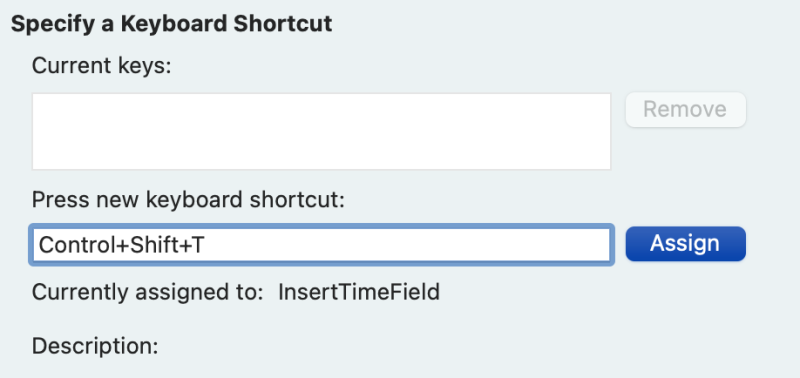How to install a Word macro from the internet? (Mac version) Iniziatore argomento: Hans Lenting
| |||||||||
|---|---|---|---|---|---|---|---|---|---|
| Hans Lenting Paesi Bassi Membro (2006) Da Tedesco a Olandese
| |||||||||
To report site rules violations or get help, contact a site moderator:
| Moderatore(i) di questo Forum | |
| Prachya Mruetusatorn | [Call to this topic] |
| Dylan J Hartmann | [Call to this topic] |
| Simone Catania | [Call to this topic] |
You can also contact site staff by submitting a support request »
How to install a Word macro from the internet? (Mac version)
| |||
| |||